In the fiercely competitive cross-border marketing landscape, struggling with ad creative burnout and vague audience targeting are two major challenges. The Facebook Ad Library, a free tool officially launched by Meta, can help advertisers overcome these hurdles. This guide will walk you through using this “industry arsenal” to access winning ad templates and precisely target audiences, while ensuring full compliance with Google SEO standards!
1. What is the Facebook Ad Library?
Visit the Facebook Ad Library to view all active ads globally (including categories like e-commerce, gaming, and politics). Its core value lies in:
- Analyzing Competitor Strategies: Real-time access to competitors’ ad copy, visuals (images/videos), ad schedules, and budget allocations.
- Uncovering Winning Formulas: Study long-running high-ROI ads to identify user preferences and industry trends.
- Legally Sourcing Audience Data: Reverse-engineer audience profiles by analyzing interactions with brand pages.
2. 3 Steps to Access High-Converting Ad Creatives
Step 1: Refine Your Search Filters
- Select Countries: Choose target markets (e.g., the U.S., Southeast Asia).
- Ad Categories: Filter by industry (e.g., e-commerce, tech).
- Keyword Search: Use precise terms like “e-commerce” or “cross-border logistics” instead of generic terms like “shopping.”
Step 2: Decode Winning Creative Strategies
- Copywriting Breakdown:
- Headline Structure: Pain point (“High shipping costs?”) + Solution (“Global free shipping”) + Urgency (“72-hour limited offer”).
- CTA Optimization: Compare conversion rates between “Buy Now” vs. “Free Trial.”
- Visual Analysis:
- Images: High-converting visuals often use blue/green tones (to build trust), such as payment gateways or logistics scenes.
- Videos: Highlight product benefits within the first 3 seconds (e.g., “One-click orders, 24-hour delivery”).
Step 3: Download & Remix Creatives Legally
- Image Download: Right-click to save high-resolution images, then resize using Canva for Facebook/Instagram formats.
- Video Download Workarounds:
- Browser Developer Tools: Press
F12→Network→ FilterMediafiles → Copy.mp4links (detailed tutorial). - Recommended Tools: Use 4K Video Downloader or JDownloader 2 for bulk downloads (disable auto-updates to avoid feature loss).
- Browser Developer Tools: Press
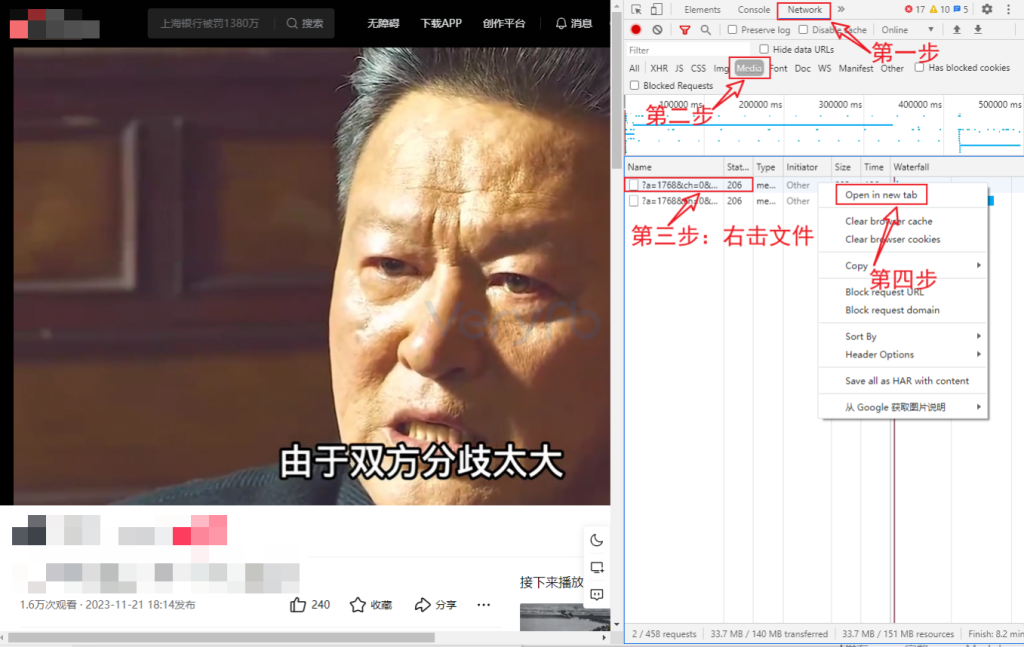
3. Branded Content: Mining High-Value Audiences
Search keywords like “e-commerce” or “cross-border platforms” in the “Branded Content” section to locate industry-leading pages:
1. Analyze Top Brand Strategies
- High-Engagement Content Types:
- Customer success stories (e.g., “How a small seller scaled globally”).
- Limited-time offers (e.g., “New user free shipping coupons”).
- Tutorials (e.g., “Setting up a multilingual store”).
2. Compliant Audience Data Collection
- Recommended Tools:
- Phantombuster: Automate follower list exports (requires authorization) for e-commerce brands.
- Octoparse: Scrape user IDs from product page likes/comments (use IP rotation to avoid bans).
- HubSpot: Segment audiences (e.g., high-spending users).
- Remarketing Tactics:
- Target cart abandoners with recovery ads.
- Use dynamic ads to showcase browsed products.
Conclusion
The Facebook Ad Library is a “growth accelerator” for e-commerce and cross-border sellers, breaking creative roadblocks and enabling data-driven audience targeting. Visit the Facebook Ad Library now, apply the tools and strategies above, and boost your ad ROI by 300%!
